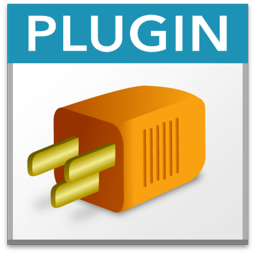Release notes for version 14.1 - March 2024
New functions in 14.1 and Announcement in blog.
14.1 - 12th March 2024
- Added Overlay functions to show little graphics on screen independent of FileMaker.
- Added "Copy Full Field Specification" menu command for field specify dialog in FileMaker.
- Added AVRecorder.GetVideoOrientation and AVRecorder.SetVideoOrientation function.
- Added CF function as a shortcut for FM.CF function, which assumes you store custom functions in a dictionary named CF.
- Added check to LibXL.Initialize to return error if you use the license key for a different platform.
- Added Clipboard.Clear function.
- Added DynaPDF.CreateGoToEAction function.
- Added DynaPDF.GetActionsAsJSON function.
- Added DynaPDF.Parser.SelectionText function.
- Added empty check for debugger tooltips, so we show "$variable is empty", if IsEmpty() returns true for the variable.
- Added Events.RequestFullAccessToEvents, Events.RequestFullAccessToReminders and Events.RequestWriteOnlyAccessToEvents functions.
- Added fallback to Clipboard.GetText for Windows to read ANSI text if unicode text is not available.
- Added Flags parameter to Window.List to return names instead of IDs and filter for database windows only and/or visible windows.
- Added GMImage.Statistics function.
- Added JSON.AddValueToArray and JSON.AddValueToObject functions.
- Added KeyToCopy parameter to JSON.JSONPatch.FromDiff to copy primary keys.
- Added LastErrorDetail function for Get() function links.
- Added ListDialog.SetCloseDialogOnDoubleClick and ListDialog.GetCloseDialogOnDoubleClick to decide whether the dialog closes on double click.
- Added possibility to hold option key for format button to get a calculation made compact.
- Added RemoteControl.IsAltKeyDown, RemoteControl.IsCapsLockKeyDown, RemoteControl.IsCommandKeyDown, RemoteControl.IsControlKeyDown, RemoteControl.IsFunctionKeyDown, and RemoteControl.IsShiftKeyDown functions to check if a modifier key is down.
- Added support for orientation in WebView.SetPrintParameter function for iOS.
- Added SyntaxColoring.FormatCalculation function.
- Added timeout for CLGeocoder.GeocodeAddressString and CLGeocoder.ReverseGeocodeLocation functions.
- Changed Audit.Changed to ignore empty field names.
- Changed JSON.Replace to accept text or number as replacement and convert it to JSON internally automatically instead of returning a parsing error.
- Changed PageSetupDialog.GetLastSettings, PrintDialog.GetLastSettings and PDFKit.GetPrintLastSettings to log all text for trace log.
- Changed Text.TextToRTF function to use RTF parser from macOS/iOS and Windows for these platforms.
- Changed Trace function to not shorten texts with CURL.DebugMessages or returned error.
- Disabled syntax coloring explicitly for preferences and file option dialogs.
- Enabled auto complete for dialog to specify output file. Use Option-ESC or F5 depending on macOS version to trigger auto complete.
- Fixed a bug in our syntax check button when using fancy quotes.
- Fixed a crash in ListDialog.Sort when there is no list to sort.
- Fixed a possible crash with deactivated MBS FileMaker Plugin. Still we welcome if you keep MBS FileMaker Plugin activated in FileMaker.
- Fixed a problem in Container.Decompress function.
- Fixed a problem where relationship graph search didn't work for macOS.
- Fixed a problem with auto completion with underscore variables on macOS Sonoma.
- Fixed a problem with Command - - shortcut in FileMaker.
- Fixed a problem with SendMail.AddAttachmentContainer function where the file name included the remote: prefix for external containers.
- Fixed a problem with Socket.SendMessageHex function.
- Fixed an edge case with JSON.Replace where it didn't catch all spots.
- Fixed an issue in SQL functions where an error message would be cut on the first character improperly encoded.
- Fixed bug in Events.Item.SetTimeZone function.
- Fixed bug in StoreKit.FinishTransaction function not finding the transaction.
- Fixed headers in ListDialog functions to not show check boxes.
- Fixed Window.FindByName for Windows to not find other applications windows.
- Fixed Window.FindByName to return first matching window in case of a prefix match, not last.
- Improved calculation formatting code.
- Improved Clipboard.GetRTFText, Clipboard.GetHTMLText, Clipboard.GetStyledText and Clipboard_GetText for Windows to strip out an ending NULL character if the other application added it to the clipboard text.
- Improved copying table contextual menu command to copy checkboxes as 0 or 1.
- Improved Data Detector example to include a contextual menu routine for showing actions based on RegEx.DataDetector function.
- Improved dialog functions on macOS to show buttons with borders if you have more than three buttons.
- Improved DynaPDF.GetEmbeddedFileAsContainer to return images with preview.
- Improved font mapping for DynaPDF.WriteStyledText to better handle bold fonts.
- Improved formula formatting to keep comments on the end of the line there and better handle inline comments.
- Improved IKScannerDevicePanel.Reset to clear values set with IKScannerDevicePanel.SetDocumentName, IKScannerDevicePanel.SetScanControlLabel and IKScannerDevicePanel.SetOverviewControlLabel, too.
- Improved ImageCapture functions to connect scan dialogs with other functions. This allows you to set parameters without the GUI.
- Improved ListDialog functions to match headers with all their items if you search for them.
- Improved ListDialog functions to not show empty header lines if you filter entries.
- Improved our RTF parser for Text.TextToRTF and Clipboard.GetStyledText function.
- Improved SendMail functions to allow the creation of attachment only emails.
- Improved SQL functions to better return error messages if the ODBC driver provided them with ASCII instead of UTF16/32 encoding.
- Improved variable check to run better for smaller scripts.
- Marked path functions to be free to use.
- Updated DynaPDF to version 4.0.84.246.
- Updated dyncall library to version 1.4.
- Updated our headers for NetSNMP library.
- Updated SQLite to version 3.45.1.
- Updated to newer plugin SDK.
More details in the Release notes and Announcement in blog.